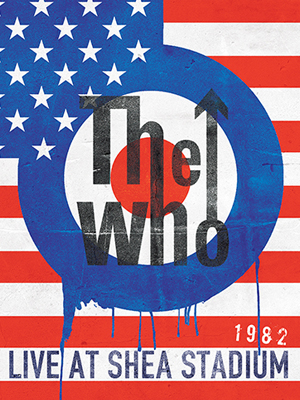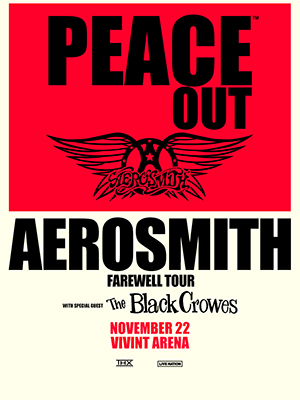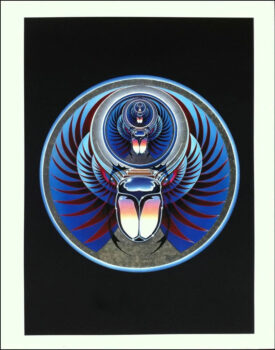How Netflix Party is changing the way people quarantine
By Camden Mondeaux on April 3, 2020
You don’t need to give up binge-watching your favorite TV shows with friends. Netflix Party is taking “Netflix and Chill” to a whole new level.
By: Cami Mondeaux
There are plenty of video chat apps out there, like Zoom or Google Hangouts, that people have been using to stay in touch while staying at home. But, now there’s a way to combine that with binge-watching your favorite shows.
Enter Netflix Party.
It’s this new Chrome extension that you install onto your laptop and use to watch movies and shows with your friends and family.
By using a shared link, you’re all tapped into the same streaming. You’re watching the show all at the same time marker, with options to pause or rewind for everyone at the same time.
There’s even a chat box included in the extension so you can talk (it’s like whispering in the movie theaters, honestly) about the highlights of the show. It’s almost even better, because no one can actually hear you.
So, for the people who don’t like talking during movies — it’s your saving grace. For those who like to discuss theories or point out plot holes, it’s the perfect tool.
Now you can fangirl over the proposals in “Love is Blind” or try to wrap your mind around the chaos of “Tiger King” with your friends and family, without even leaving your home.
Disclaimer, you all need to have a Netflix account for this to work — and you have to be using Google Chrome. For those of you who have that, here’s how you can set up your virtual party:
1. Install the extension.
2. Open the show or movie you want to watch and get it rolling.
3. There will be a red NP in the upper right corner near the address bar. Hit it, “start party” and share the link with your friends. If you’re a control freak, you can also select “only I have control.” That way, only you can pause, rewind or fast-forward.
4. Have your friends copy and paste the link, click on the NP, and watch together!